MyTemptalia Swatch Gallery Now Updated & Revamped!
THE SWATCH GALLERY HAS BEEN UPDATED AND REVAMPED! Please enjoy!
Advanced Sorting and Refining
You can now sort swatches by a whole host of characteristics! Choose one, five, ten, or however specific you want to go. You can refine any search by:
- TYPE: Try a search for blush, or refine down to powder blushes–or maybe cream and liquid blushes
- BRAND: If you only want to see Urban Decay swatches, you can do it!
- COLOR: Select one or more colors to see together–great for comparing but also putting together color combinations!
- FINISH: Select one or more of our finishes so if you’ve wanted a matte version of a frost, you can find it!
- UNDERTONE: Prefer cool undertones? You can make it so only those shades show up.
- AVAILABILITY: Only want to see permanent shades? No problem! (You’ll also see all shades marked with DC, LE, or P on the upper right-hand corner.)
- PRICE: Trying to find a red lipstick under $25? We have you covered!
Select your parameters, then click “FILTER” and let us do the magic! 🙂
Compare
You can compare (or “combine,” if you want to create color combinations or product pairings) up to eight shades together by clicking “compare” underneath each shade you wish to see together. Once you’ve selected all shades you want to see together, go to the top of the page and click “compare.” You can still drag and drop shades to compare as well! What’s great is that it will output a permanent link, so you can save and return to it or share with friends (and you’ll see me including this in new posts going forward, and it will also be become part of the post at a future date!). See the example below live here.
Lip Products – Not Just on Lips!
You can now compare swatches of lip products on skin or as applied on lips. To see lip products swatched on lips, simply click “See Lip Products Swatched on Lips.”
Add to Vanity/Wishlist Quickly, Quick Reviews
While we intend to roll out ways to add products and shades to your vanity in a faster, more bulk-friendly kind of way, displaying shades in the gallery is an easy way to see everything in one place if you have a lot of MAC lipsticks or Urban Decay eyeshadows! You’ll find our Vanity and Wishlist icons there–and you can continue to love and leave products or quickly review them.


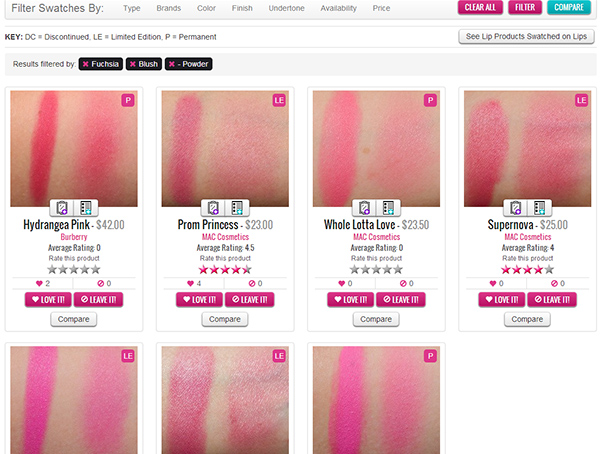

THIS IS AWESOOOOME!!!!!!!! I LOVE TEMPTALIA! <3<3<3 You guys make me break the bank though 😛
Aww, thank you Maddie! <3
The new search and filters are great! I especially like that you can look for only permanent products and can compare products now -very thoughtful!
Yayy!
It looks amazing!xo
Thanks!
Yay I’m so happy I can now see whether or not an item is limited edition – my eyes unfortunately are ALWAYS drawn to the LE shades first!
Glad that’s a feature you wanted!! 🙂
This place keeps getting better and better. This must of had taken a lot of headache, truly appreciate everything you did. The makeup brands/products number out there can be overwhelming when you decide which to choose. Your website makes life so much easier for those people in deciding which products to buy. Again, thank you so so much. Btw, after finding your website I rarely buy any makeup without coming here to see your review 😀 😀
Thank you so much, Ponpon! We appreciate you coming back! 🙂
This is awesome! Love the new layout.
Thanks, Glenda!
This is beyond genius.
Thanks, Maggie!
Wow, this is so exciting Christine! I can’t wait to get started with this. This is going to be such a valuable resource to compare products!
I hope you enjoy it, Deb!
You are awesome!
Thank you!
This really fun! And also incredibly helpful. I know what I’m going to be doing for the next few hours!
Thanks, Emi!
Team Temptalia, I applaud you! This is Amazing! =D What a great improvement!
My favorite part would be the ability to choose and compare products side by side!
Thank you, Abigail!
This is so amazing! Thank you guys for such an amazing job!
Thanks, Anna!
OH MY GOSHHH. Wow, you and your team have really outdone yourselves! This is amazing! There are so many times where I just want to compare side-by-side two blushes or lipsticks without searching and opening a bunch of tabs. Thanks to everyone involved for really working hard to create this!
Aw, thank you so much, Elyse! 🙂
Am I the only person this isn’t working for? No matter what I select when I hit “filter” the page just refreshes to the original page with the lip gloss.
Hi Kristina!
Could you let us know a little more about your device? What type of device, what browser?
On my laptop! Internet Explorer.
Hi Kristina!
PC or Mac? I’m assuming PC but wanted to double check.
PC
Hi Kristina!
This should be fixed – let us know if it is still not working! Thank you!
Surely a labour well worth recognition for effort! What an amazing search tool!
Kudos to the whole Temptalia Team!
Thanks so much, Wendy! 🙂
Hi Christine, thank you very much for making my daily browsing Temtaplia routine so fun. Christine, I want to compare Lady blush and Something Special creamblend blush from MAC but I can not find them. This is what I entered:
Type: Blush-Cream
Brand: MAC
Did I miss anything Christine? Thanks
Hi Tina,
If we don’t have the swatches added to MyTemptalia, they won’t show up! I stopped adding posts about 6/2011 for MAC (because all swatch images have to be of a single product, and I used to do them in groups – but some blushes I swatched alone). My original reviews for these went up 2/2011, so they missed the cut – but I’ve gone and added them, so if you do the search, you should see them now. 🙂
Thank you so muchhh Christine 🙂
You are amazing…that is all!
Aww, thanks, Sheila!
Thank you for making the swatch gallery easier to navigate, Christine. Can’t wait to get started. 🙂
Our pleasure!
You guys are wonderful. THANK YOU so much for all your hard work. *hugs all three of you, plus Mellan*
Thank you, Ryou!
That – is – so – amazingly – comprehensive – it – blows – my – mind! Haha, hopefully that successfully expresses my “wow” reaction. Thanks for all your hard work Christine!
Thank you so much, Vivian!
that is so helpful!!! you’re the best!!!
Christine, is there any way u can make it recommend shades in the bank for certain skin colors? Fair medium, dark etc? Some of us are challenged to pick the right colors for our coloring. Thanks
It’s something we plan on doing once we have more people reviewing and recommending 🙂
Christine, the new swatch gallery is FANTASTIC!! You guys did an amazing job!! <3
Thank you, Lilea!
thank goodness for this swatch gallery! This is awesome!!!!! Easy to use ! 🙂
Rachel!
This is amazing, Christine! Thank you and your team, it must have taken a tremendous amount of work!
Off topic, but I wonder, is there any way we can suggest a missing shade in the “Products” section of the site? If, sayf, I browse through the list of Urban Decay eyeshadows and I can’t find the name of a shade I have (whether it is already review on Temptalia or not)?
Hi Anne!
All you have to do is write a review and select “Add a shade,” and then it will add one. We combed through Sephora, Nordstrom, brands’ websites, etc. to get each brand’s permanent/current list of products, and then I went through and found what of those I’ve reviewed and any other LE/DC that I had, went up. So generally, we want someone who actually has the shade to add it, so they can tell us more about it – like color, finish, undertone, etc. 🙂 So if you’re on Urban Decay Eyeshadow, click “write a review,” and in the drop down for shade, select “Add a shade.”
Amazing, thank you! I’m impressed. 🙂
This is perfect for me, and awful news for my bank account.
but thanks! 🙂
Thank you, Mimi!
Very good ideas, NICE <3
Thanks, Artemis!
I loved the Swatch Gallery already, and now this?! Thanks nicktechguy and shauntechguy 🙂
Thank you so much, Jane!
OMG this is awesome!
Thank you, Jillian!
Wow, this is fantastic, Temptalia!
Thanks, Alison!
This is brilliant! It’s an amazing and interactive library of products. There must have been a tremendous amount of work put into this; thank you to everyone involved!
Thank you, Nikita!
Thank you for all this work! 🙂
Our pleasure!
Been a follower for years. Thanks for building a great website!
Thanks, Nanc!